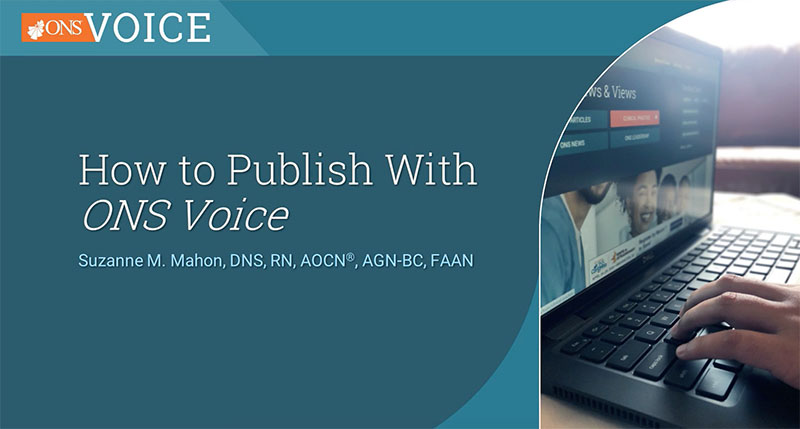Even before the COVID-19 coronavirus pandemic’s push to virtual in almost every aspect of society, the trend away from traditional lecture-style learning and toward more interactive learning was well underway. The approach helps busy learners better understand, retain, and apply concepts in fast-paced and ever-changing environments, such as the field of oncology, Renee Davis, MSN, RN, NPD-BC, from ProDevo Design and Consulting, said on April 27, 2021, during a session for the 46th Annual ONS Congress™.
Provide Education on the Go
Today’s learners want continuing education and professional development that is accessible anytime and anywhere without being tethered to a computer. They need methods that use principles of agile training, such as short increments of education (microlearning), education that is optimized and can be accessed on the smaller screens of mobile devices, increased interaction and collaboration, and the ability to immediately apply principles to practice. These approaches align with shifts in how younger staff have become acclimated to learning. Research from the field of neuroscience also shows these teaching and learning methodologies help the brain retain more information.
As new technologies and treatments are available in oncology, the learning curve must be fast. Technology can help get that information out, but activities must still be well designed. Davis shared the five stages of design thinking, which she noted are similar to the nursing process.
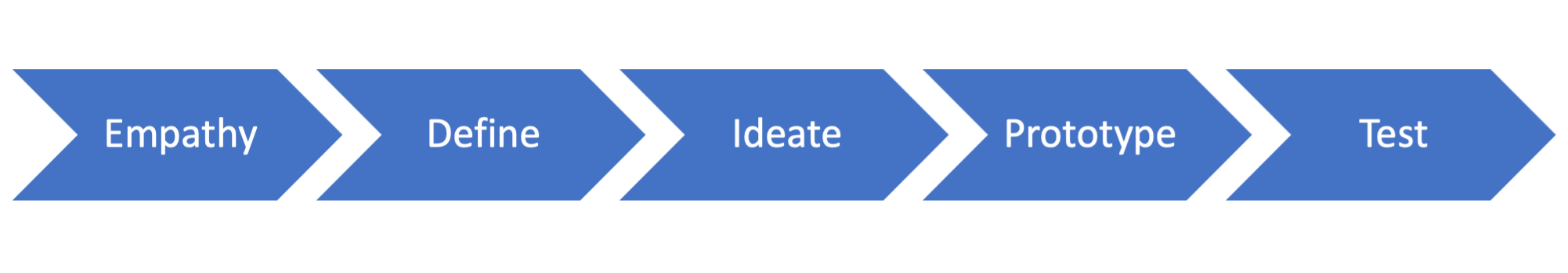
Bolster Your Virtual Education Program
Using this as a backdrop, Davis shared a wealth of practical tips and tools for augmenting virtual and digital learning.
- Google Slides: Like many of Google’s other collaborative tools, Slides permits multiple people to edit and update a slide deck online. Davis recommended using the Pear Deck add-on to make slides interactive.
- Canva: This program provides design templates for presentations, and educators can easily add videos and music as well. The final presentation can be saved as a link for sharing.
- eLearning Heroes: This site offers e-learning authoring tools and a community support website, but Davis especially recommended it for the interactive templates, best used for self-paced learning.
- Mentimeter: This tool is helpful for online polls and audience interaction, Davis noted.
- Padlet: This is a site that offers virtual bulletin boards with customize templates. Davis said this is great for brainstorming and permits text and audio contributions.
- Jamboard: Part of Google apps, Davis recommended this interactive tool for group work. It provides a virtual whiteboard, sticky notes, and a laser for presenting. The use of sticky notes facilitates brainstorming and enables users to organize discussion threads and identify themes.
- Kahoot!: This program allows educators to create quizzes for just-in-time learning or as an assigned challenge and review how people answered for follow-up insight and discussion.
- Socrative: Another gamification platform, this one can make questions competitive to help keep people engaged. Both Kahoot! and Socrative have comprehensive reporting features that provide reliable, useful learner data.
- Flipgrid: This free video discussion site permits the educator to post a question to which learners can respond with a short video.
- TEDEd: Create a mini interactive lesson to share on this site and include questions for learners to answer while viewing the video. The program is free, but the lessons are not private.
New technologies may require new considerations to overcome challenges, such as:
- Firewalls that organizations may have in place
- Limitations of a learning management system, which may not accommodate integration with these programs.
- Bandwidth and Wi-Fi access and limitations
- Outdated hardware
- Digital and technology literacy of the professional development practitioner
- Lack of preparation – setting up activities takes time and consideration
- Digital literacy of the learners
The most significant challenge, Davis said, is the mindset of those involved. Some may simply not be open to the new learning styles and require a bit more acclimation and demonstration to get on board, but the results are worth the effort.
Adapted from a quote by Benjamin Franklin, Davis’s mantra is to “engage them and they will learn.” She said she fully believes in and has witnessed the power of better learner engagement, satisfaction, content retention, and overall patient care outcomes.