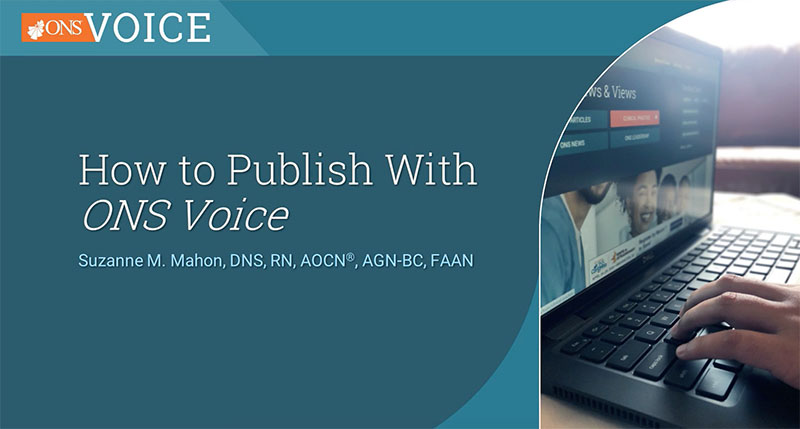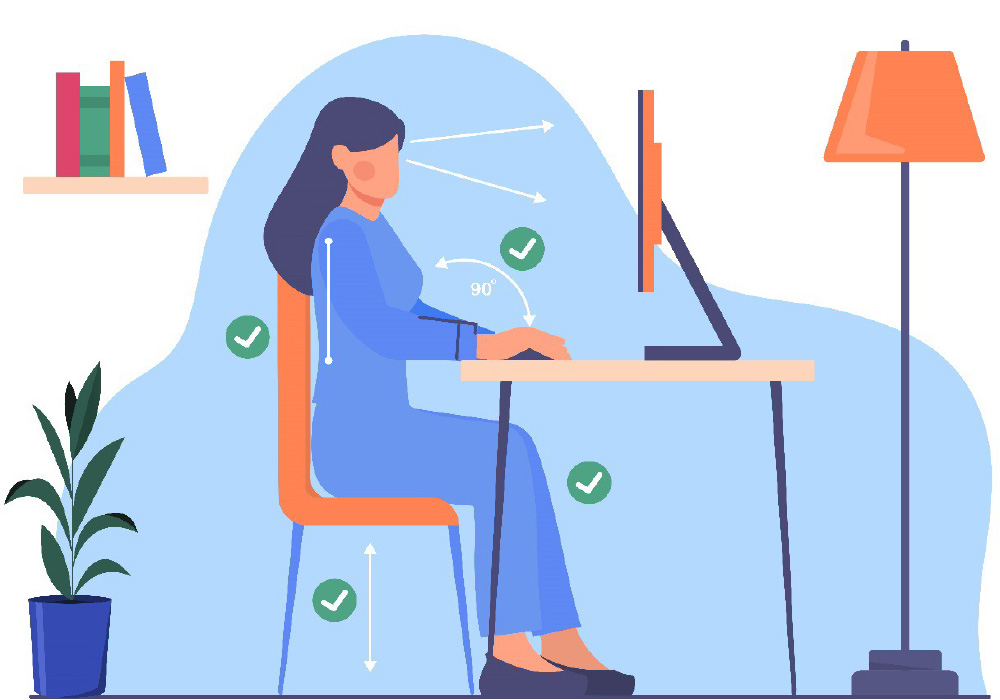In some roles, nurses spend more time sitting at a desk than they do standing on their feet. Practicing self-care through appropriate ergonomic practices is essential. Neglecting proper ergonomics can lead to musculoskeletal discomfort, fatigue, and even long-term health problems. Read on for practical ideas on how to optimize workstations, maintain appropriate posture, and incorporate frequent breaks into daily routines to improve their overall well-being.
Set Up an Ideal Workstation
Creating a dedicated ergonomic workstation will establish a comfortable and productive working environment. First, make sure your chair supports the natural curve of your spine and allows for height, tilt, and lumbar support adjustments.
Next, check that your keyboard, mouse, monitor, and any other equipment you use follow specific considerations for components and posture. Position your monitor at eye level, approximately an arm's length away. Make sure your workstation is well lit to minimize eye strain and glare, and adjust the screen brightness and contrast settings to your preferences. Consider using a document holder to keep reference materials at eye level and minimize neck strain.
Maintain Proper Posture
Your posture can prevent—or contribute to—musculoskeletal pain and repetitive strain injuries. To enhance circulation and relieve tension on your back, neck, and shoulders, position your chair so that your feet are flat on the floor or on a footrest and your knees are hip level or slightly below.
Inappropriate posture can compress the median and ulnar nerves and lead to peripheral neuropathy. To prevent this, sit erect with your shoulders relaxed and your elbows close to your body, bent at a 90-degree angle, and your wrists straight. Finally, ensure that your keyboard and mouse are positioned close to your body, with your arms supported and your wrists in a neutral position.
Integrate Regular Breaks
In the fast-paced and busy world of nursing, it can be easy to lose track of time, sit at your desk for extended stretches, and neglect the need for breaks. Incorporating short breaks into your schedule to stretch and rest your eyes, can help to prevent fatigue, and maintain focus throughout the day.
Try the 20-20-20 principle to reduce eye fatigue and digital eye strain: Every 20 minutes, take a 20-second break to look away from your screen and focus on an object at least 20 feet away. You can also use your breaks to perform simple stretching exercises, such as neck rolls, shoulder shrugs, and wrist flexion and extension, or engage in other physical activity, such as walking or yoga. Moving your body helps to promote circulation and reduce tension in your muscles.
Prioritizing desk ergonomics can help you promote well-being and prevent occupational injuries. By setting up an ergonomic workstation, maintaining proper posture, and integrating regular breaks into your routine, you can optimize your health and overall productivity. Let’s create workspaces that support our bodies and minds, allowing us to thrive in this digital age of health care.